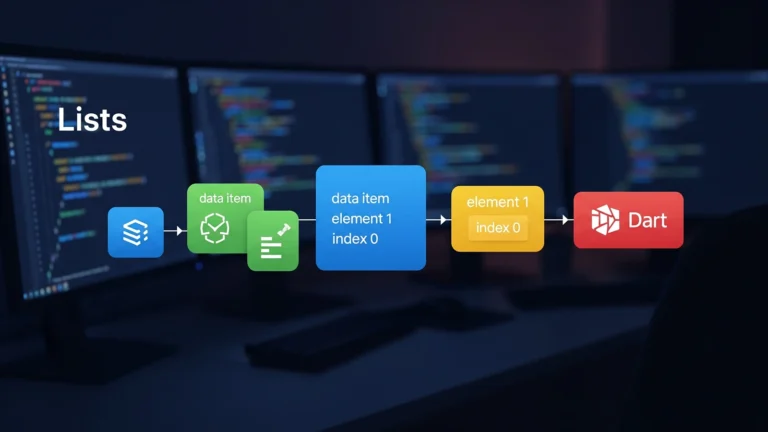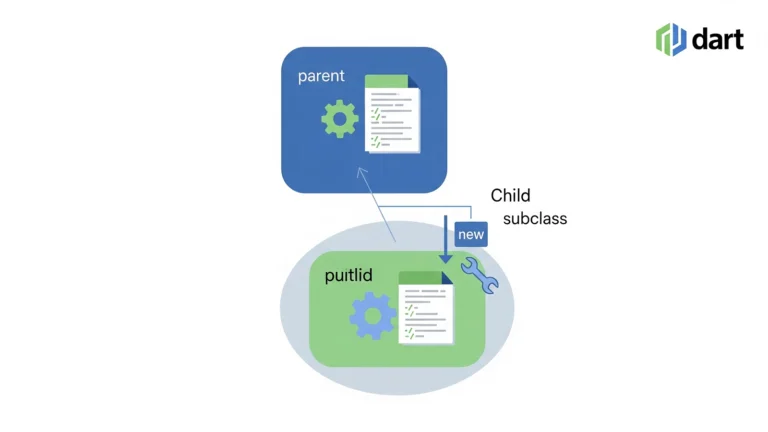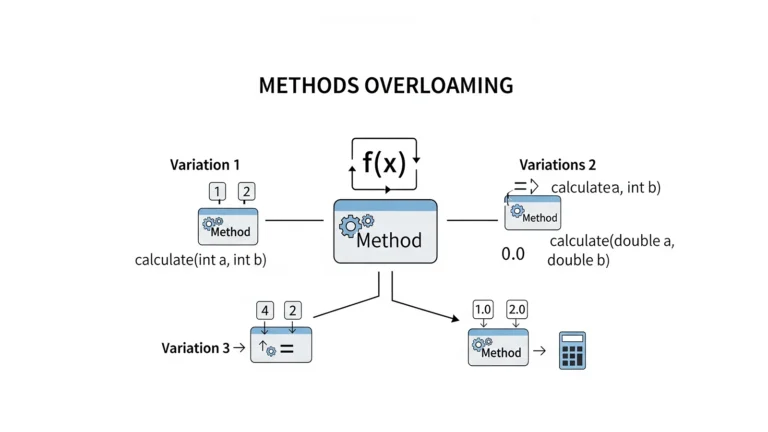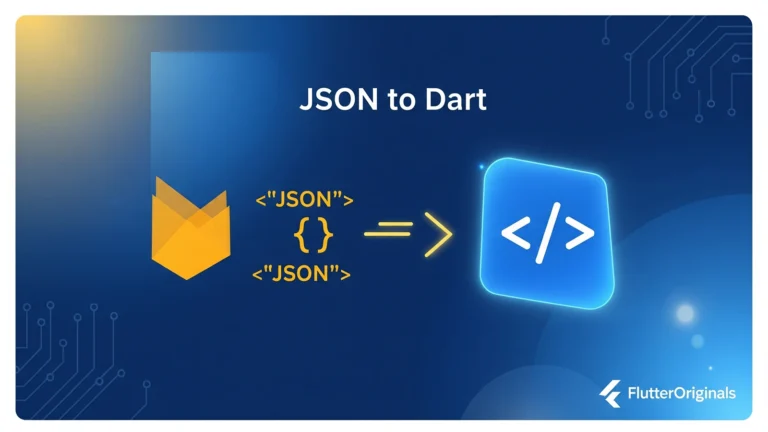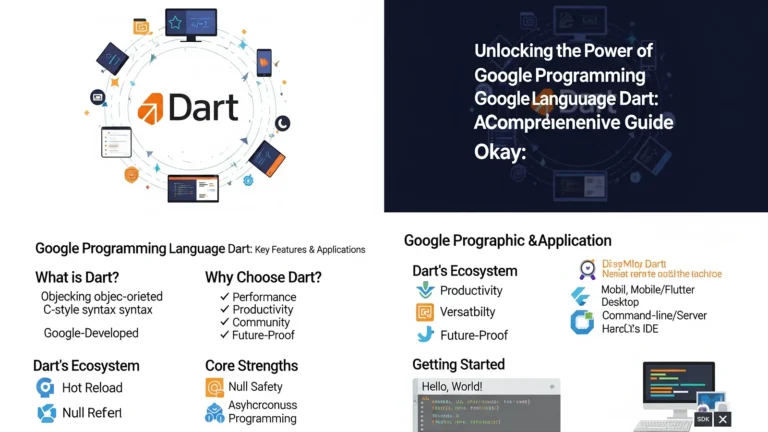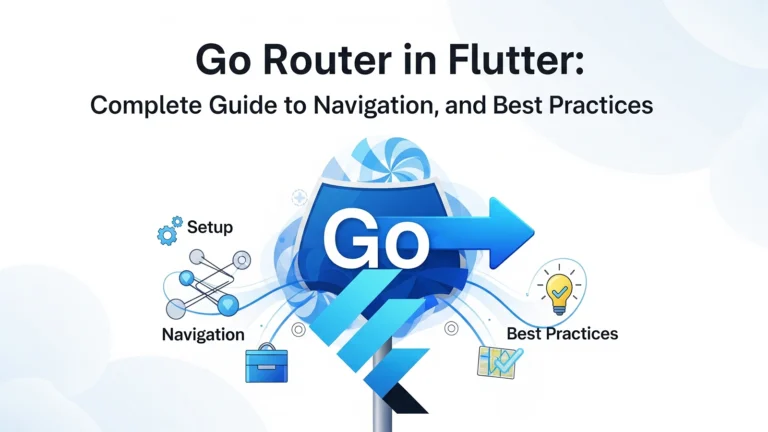Introduction: Why Your Flutter App Freezes (The “Jank” Problem)
If you’ve ever used a mobile app that briefly locks up, stuttering its animations while data loads or a calculation completes, you’ve experienced “jank”—a core term for dropped frames that ruin the user experience. In the Dart and Flutter world, this means the app is not consistently rendering frames at the ideal 60 frames per second (fps). The culprit is often a single, powerful thread getting bogged down by heavy computation.
This guide is your deep dive into Dart Isolates, the critical tool for achieving true parallelism and ensuring your Flutter UI remains buttery smooth. We’ll move beyond simple async/await and master the techniques that enable high-performance, non-blocking applications.
Part 1: The Core Foundation: Dart’s Single-Threaded Concurrency Model
To understand Dart Isolates, you must first understand why they are necessary. Dart’s philosophy prioritizes simplicity and safety through its single-threaded execution model.
1.1. The Main Thread and The Blocking Problem
When a Dart or Flutter application launches, all code runs on a single Main Thread (often called the UI thread in Flutter). This thread handles everything:
- Widget Building and Layout
- Gesture Recognition (Taps, Swipes)
- Executing all synchronous Dart code
The moment this thread is busy with a long-running synchronous task—a heavy computation that takes more than about 16 milliseconds—it cannot process any new user input or draw the next frame. The result? A Flutter UI freeze.
1.2. Asynchrony (Futures): The Solution for I/O-Bound Tasks
Dart primarily tackles concurrency for I/O (Input/Output) tasks using Futures and the async/await keywords. This is often misunderstood as parallelism, but it is actually a non-blocking scheduling mechanism orchestrated by the Event Loop.
The Event Loop in Detail
The Event Loop is a constantly running cycle that processes tasks from two queues:
- The Microtask Queue: For very high-priority, short tasks (like resolving a Future’s
.then()callback). Dart processes all microtasks before moving to the event queue. - The Event Queue: For lower-priority I/O tasks (network responses, user taps, timer completion).
When Dart encounters an I/O operation (e.g., fetching data), it pauses the function, tells the operating system to handle the waiting time, and puts the continuation of that function onto the Event Queue. The main thread is immediately freed to draw the UI. When the network response returns, the completion handler is placed back in the queue, waiting for the Event Loop to pick it up.
| Task Type | Dart Solution | Mechanism | Solves Blocking for… |
| I/O-Bound | async/await (Futures) | Event Loop / OS Hand-off | Network, File Reading |
| CPU-Bound | Isolates | True Parallelism (New Core) | Heavy Math, JSON Parsing |
Key Distinction:
async/awaitprevents waiting externally (I/O). Isolates prevent blocking internally (CPU).
Part 2: Mastering Dart Isolates: True Parallelism and Safety
When your task is a pure computation—say, decoding a 50MB JSON file or running a complex simulation—you need to move the work entirely off the Main Thread. This is the domain of Dart Isolates.
2.1. The Isolate Concept: “Share Nothing” Memory Architecture
An Isolate is an autonomous process with its own private memory and its own dedicated Event Loop. Critically, Isolates do not share memory with any other Isolate, including the Main Isolate.
This “Share Nothing” principle is Dart’s brilliance. It sidesteps the complexity of traditional multi-threading (like Java or C++) where threads share memory, leading to difficult-to-debug race conditions and the need for cumbersome locking primitives like mutexes or semaphores. With Isolates, concurrency becomes inherently safer.
2.2. The Mechanism: Isolate Message Passing via Ports
Since Isolates cannot share variables, they communicate exclusively by message passing through specialized channels called Ports.
ReceivePort: This is the listener end of the channel, typically set up in the receiving Isolate. It acts like a Stream of incoming data.SendPort: This is the object used to send a message. ASendPortis acquired from aReceivePortand can be safely transmitted to another Isolate.
The Cost of Communication: Data Serialization
When you call SendPort.send(data), the data object is not passed by reference; it is copied. Dart serializes the object (converts it into a streamable byte format) from the sender’s memory and then deserializes it (recreates the object) into the receiver’s memory.
- Impact on Performance: While safe, this cloning operation introduces overhead. Isolate message passing is fast for small data, but sending extremely large or deeply nested objects can quickly negate the performance gains of using the separate Isolate.
- Isolate Limitation: The data you send must be composed of types that are “transferable” or “clonable” across Isolate boundaries (like primitives, lists, maps, and typed data). You cannot send instances of complex classes that contain references to memory resources (like
BuildContextorFilehandles).
Part 3: Practical Implementation: When and How to Use Isolates

Choosing the right Isolate API depends entirely on the nature of your heavy computation task.
3.1. The Modern Way: Isolate.run()
For 90% of use cases, especially in modern Flutter development, the static method Isolate.run() is the preferred choice. It abstracts away all the complexities of Port management.
When to use Isolate.run():
- You have a single, discrete, CPU-bound task (e.g., processing a single large image, cryptographic hashing, intense data filtering).
- You expect a single result back.
How it works (Simplified):
- You call
await Isolate.run(() => myHeavyFunction(data));. - Dart spawns a new, short-lived Isolate.
- The input
datais copied to the new Isolate. myHeavyFunctionexecutes, preventing any Flutter UI freeze.- The result is copied back to the Main Isolate.
- The worker Isolate is immediately terminated.
Dart
// Example of preventing a Flutter UI freeze with Isolate.run()
// This function runs the calculation on a separate core
Future<Map> processLargeDataSet(List<int> rawData) async {
print('Main Isolate: Starting heavy work...');
// Offloads work to a temporary Isolate
Map analysisResult = await Isolate.run(() {
// --- THIS CODE RUNS IN A SEPARATE ISOLATE ---
int sum = 0;
// Simulate a heavy computation (takes time)
for (int value in rawData) {
sum += value * 1234567; // The heavy math part
}
// --- WORK COMPLETE ---
return {'sum': sum, 'processed_count': rawData.length};
});
print('Main Isolate: Heavy work complete. UI never blocked.');
return analysisResult;
}
// In Flutter, you would use 'compute()' which is a Flutter-specific wrapper
// Future<T> result = compute(myHeavyFunction, inputData);
3.2. The Advanced Way: Manual Isolate.spawn()
Isolate.spawn() is used for creating long-lived worker Isolates.
When to use Isolate.spawn():
- You need a dedicated background worker to handle a continuous stream of instructions or events (e.g., a background service that processes video frames or constantly monitors a sensor).
- The overhead of repeatedly creating Isolates with
Isolate.run()is too high for your application.
The Complexity: Bi-Directional Message Passing
Manually spawning an Isolate requires setting up a two-way communication channel using two pairs of Ports:
- Handshake: The Main Isolate sends a
SendPortto the Worker on spawn. The Worker uses this port to send its ownSendPortback to the Main Isolate. - Continuous Flow: Once the Main Isolate receives the Worker’s
SendPort, it can send commands repeatedly without spawning new Isolates.
This is the most powerful technique for sustained heavy computation Dart projects but requires careful state and lifecycle management.
Part 4: Common Concurrency Challenges and Best Practices
Even with Isolates, you must follow best practices to ensure optimal performance.
4.1. Avoid Unnecessary Isolation (H3)
Isolates are not a magic bullet. They have overhead related to:
- Spawning Time: It takes time to boot up a new execution context.
- Data Copying: Serialization and deserialization of the message.
Rule: If a task takes less than 2-3 milliseconds, running it synchronously on the Main Thread is usually faster than the overhead of spawning an Isolate. Use the Dart VM Service Profiler to measure your function times accurately before optimizing with Isolates.
4.2. Handling State in Isolates (H3)
Since Isolates don’t share memory, they can’t directly access variables from the Main Isolate. If you need configuration or context:
- Pass it as a message: Send copies of configuration objects during the initial Isolate message passing handshake.
- Use static functions: The entry point function for any Isolate (
Isolate.spawn()orcompute()) must be a top-level function or a static method. This is because they don’t rely on the implicitthiscontext of an object instance, which is tied to the Main Isolate’s memory.
4.3. Isolates vs. Native Platform Channels (H3)

Sometimes, the heavy work isn’t CPU-bound Dart code but a call to a native platform API (Android/iOS).
- Old Way: Platform Channel calls always ran on the Main Thread, even if the native method was asynchronous, potentially leading to jank.
- Modern Way: Flutter introduced the ability to use Platform Channels from a background Isolate (using
BackgroundIsolateBinaryMessenger). This allows you to offload the marshaling and waiting time for native operations, further strengthening your defense against the Flutter UI freeze.
4.4. Error Handling and Termination (H3)
When using Isolate.run() (or compute()), any error thrown inside the Isolate is automatically caught and wrapped into the returning Future, which you can handle with a standard try...catch block. This keeps error management simple and predictable.
Conclusion: Achieving High-Performance Dart Development
By mastering the two pillars of Dart concurrency—asynchronous programming for I/O and Isolates for parallelism—you can guarantee high performance across all your Flutter applications.
Dart Isolates are the ultimate tool for overcoming the heavy computation Dart challenge. They enforce safety by design, eliminating the complexities of shared-memory threading while allowing you to fully utilize modern multi-core processors.
Stop fighting the Flutter UI freeze. Start building responsive, production-ready apps that delight your users with their speed and smoothness.