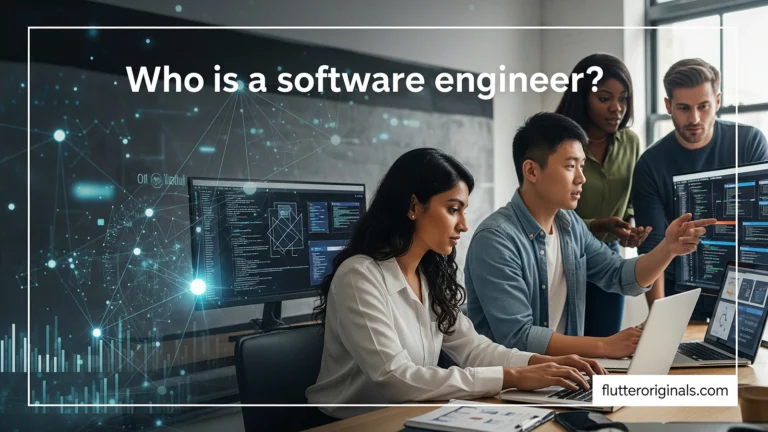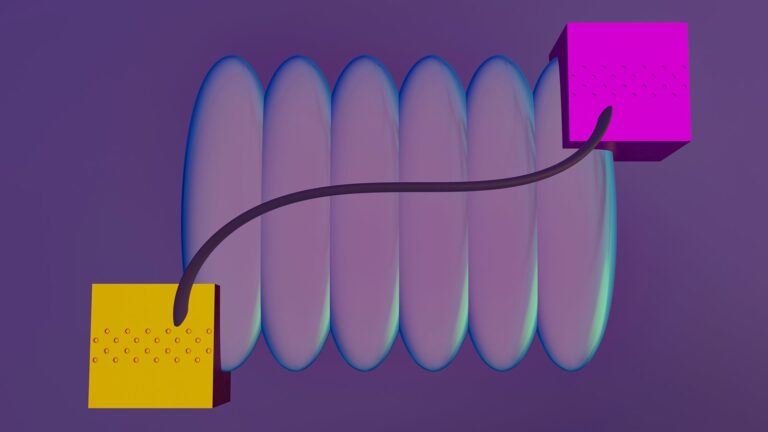Data storage and management are critical for businesses, enthusiasts, and IT professionals. Two popular solutions for ensuring data reliability and performance are hardware RAID (Redundant Array of Independent Disks) and ZFS, a combined file system and logical volume manager. This article compares hardware RAID and ZFS, highlighting their strengths, weaknesses, and use cases to help you decide which is best for your needs.
Overview of Hardware RAID
Hardware RAID uses dedicated hardware controllers to manage multiple disks, providing redundancy and performance improvements. It operates independently of the operating system, handling tasks like parity calculations and disk management at the hardware level.
Key Features of Hardware RAID
- Dedicated Controller: A specialized card or chip manages RAID operations, offloading processing from the CPU.
- RAID Levels: Supports various configurations (e.g., RAID 0, 1, 5, 6, 10) for performance, redundancy, or both.
- Battery Backup: Many controllers include battery backup units (BBUs) to cache data during power outages, reducing data loss risks.
- Ease of Use: Often integrated into server motherboards or available as plug-and-play cards, requiring minimal software configuration.
- Vendor Support: Backed by enterprise-grade support from manufacturers like Dell, HP, or LSI.
Advantages of Hardware RAID
- Performance: Offloads RAID calculations to dedicated hardware, reducing CPU load and improving speed for high-throughput workloads.
- Simplicity: Setup is straightforward, often managed through a BIOS interface or vendor software.
- Compatibility: Works with most operating systems without requiring specific drivers or software.
- Reliability: BBUs and write caches enhance data integrity during power failures.
Disadvantages of Hardware RAID
- Cost: RAID controllers, especially high-end ones, can be expensive, increasing the cost of deployment.
- Proprietary Nature: Controllers are often vendor-specific, locking users into specific hardware or firmware ecosystems.
- Limited Flexibility: Adding or replacing disks may require identical models, and upgrading controllers can be challenging.
- No Data Integrity Features: Hardware RAID does not inherently verify data integrity, relying on disk-level error correction.
Overview of ZFS
ZFS (Zettabyte File System), originally developed by Sun Microsystems, is a combined file system and logical volume manager designed for scalability, data integrity, and flexibility. It integrates RAID-like functionality (called ZRAID) with advanced features like snapshots and compression.
Key Features of ZFS
- End-to-End Data Integrity: Uses checksums to detect and correct silent data corruption across the entire storage stack.
- ZRAID: Supports RAID-like configurations (e.g., mirror, RAID-Z, RAID-Z2) for redundancy without dedicated hardware.
- Snapshots and Clones: Allows point-in-time snapshots for backups and clones for testing or recovery.
- Compression and Deduplication: Reduces storage requirements by compressing data or eliminating duplicates.
- Scalability: Designed to handle massive datasets, with support for petabytes of storage.
- Cross-Platform: Available on Linux, FreeBSD, and other systems, with open-source implementations like OpenZFS.
Advantages of ZFS
- Data Integrity: Checksums ensure data consistency, making it ideal for critical applications where corruption is unacceptable.
- Flexibility: Supports dynamic pool expansion, mixed disk sizes, and easy upgrades without proprietary hardware.
- Cost-Effective: No need for expensive RAID controllers; ZFS runs on commodity hardware.
- Advanced Features: Snapshots, compression, and deduplication provide functionality beyond traditional RAID.
- Self-Healing: Automatically detects and repairs data corruption when redundancy is available.
Disadvantages of ZFS
- Resource Intensive: Requires significant CPU and RAM (recommended 8GB+ for deduplication), which can strain low-end systems.
- Complexity: Steeper learning curve compared to hardware RAID, requiring familiarity with command-line tools and configuration.
- Performance Overhead: Software-based RAID calculations can be slower than hardware RAID, especially for parity-based setups like RAID-Z.
- No Battery Backup: Without specialized hardware, ZFS relies on system power stability, though UPS systems can mitigate this.
Key Differences
| Feature | Hardware RAID | ZFS |
| Implementation | Dedicated hardware controller | Software-based, runs on host OS |
| Data Integrity | Limited to disk-level error correction | End-to-end checksums and self-healing |
| Cost | Expensive controllers | Free, runs on commodity hardware |
| Flexibility | Vendor-locked, limited disk compatibility | Highly flexible, supports mixed disks |
| Performance | Faster due to dedicated hardware | Slower for parity RAID, CPU-dependent |
| Features | Basic RAID levels, write caching | Snapshots, compression, deduplication |
| Ease of Use | Simple, BIOS or GUI-based setup | Complex, requires configuration knowledge |
| Scalability | Limited by controller | Highly scalable, petabyte-ready |
Use Cases
When to Use Hardware RAID
- Enterprise Environments: Ideal for servers requiring high performance and vendor support, such as database or virtualization hosts.
- Low-Resource Systems: Suitable for systems with limited CPU or RAM, as the controller handles RAID processing.
- Plug-and-Play Needs: Best for users who want a simple, OS-agnostic solution with minimal setup.
- Critical Uptime: Battery-backed caches make it reliable for environments where power interruptions are a concern.
When to Use ZFS
- Data-Critical Applications: Perfect for archival systems, file servers, or backups where data integrity is paramount.
- Budget-Conscious Setups: Ideal for small businesses or enthusiasts using commodity hardware to save costs.
- Advanced Storage Needs: Suited for scenarios requiring snapshots, replication, or compression, such as media servers or development environments.
- Large-Scale Storage: Excellent for managing massive datasets, like in research or cloud storage systems.
Performance Considerations
Hardware RAID typically outperforms ZFS in write-heavy workloads due to dedicated processors and write caches. For example, a RAID 5 array on a high-end controller can achieve faster write speeds than a ZFS RAID-Z pool, especially on systems with limited CPU power. However, ZFS can match or exceed hardware RAID in read-heavy workloads or when using SSDs, thanks to its adaptive read cache (ARC) and compression.
ZFS’s performance shines with sufficient RAM, as it uses memory for caching and deduplication. Adding an SSD as a ZIL (ZFS Intent Log) or L2ARC (Level 2 Adaptive Replacement Cache) can further boost performance, rivaling hardware RAID in some cases.
Reliability and Data Protection
ZFS’s end-to-end checksums make it superior for detecting and correcting silent data corruption, a feature hardware RAID lacks. For instance, if a disk returns corrupted data, ZFS can repair it using redundant copies, while hardware RAID may pass the corruption to the application. However, hardware RAID’s battery backup provides an edge in preventing data loss during sudden power failures, a scenario where ZFS relies on external solutions like UPS.
Cost Analysis
Hardware RAID requires a significant upfront investment in controllers, which can cost hundreds to thousands of dollars. Replacement parts or upgrades often tie users to a single vendor, increasing long-term costs. ZFS, being software-based, eliminates controller costs but may require more powerful hardware (e.g., additional RAM or SSDs for caching), which can offset savings in some cases. For small-scale setups, ZFS is typically more cost-effective.
Conclusion
Choosing between hardware RAID and ZFS depends on your priorities:
- Opt for Hardware RAID if you need high performance, simplicity, and enterprise support, and are willing to invest in proprietary hardware.
- Choose ZFS if data integrity, flexibility, and advanced features like snapshots or compression are critical, and you’re comfortable with software-based management.
For small to medium-sized setups or budget-conscious users, ZFS offers a compelling alternative to hardware RAID, especially when data integrity is paramount. In contrast, hardware RAID remains a staple in enterprise environments where performance and vendor support are non-negotiable. Evaluate your workload, budget, and technical expertise to make the best choice.