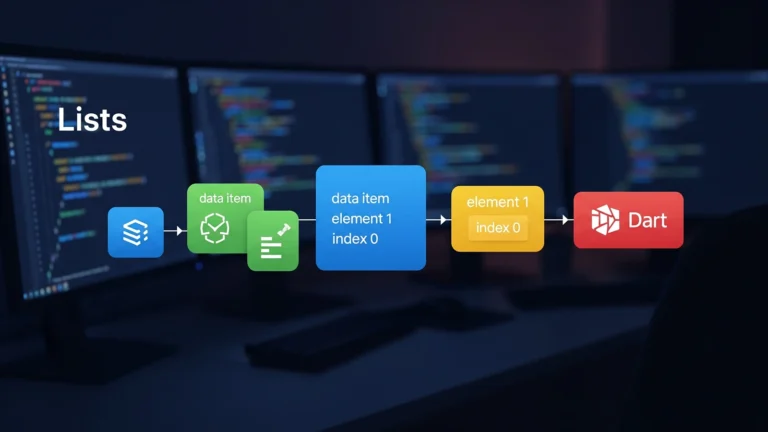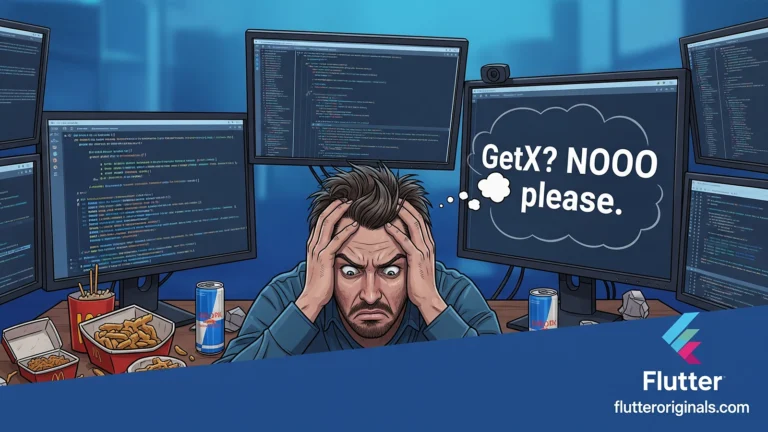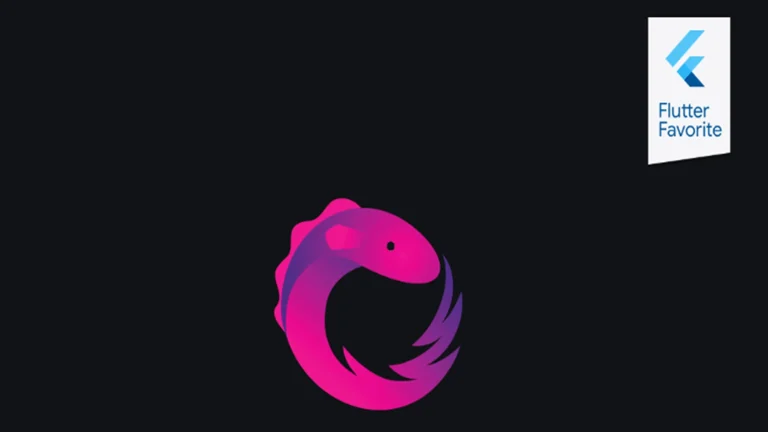In modern Flutter development, managing navigation in a scalable and efficient way is essential. As apps grow, traditional navigation methods can become complex. This is where Go Router in Flutter comes in. It simplifies route management with a declarative and URL-based approach, making navigation seamless for both mobile and web apps.
What Is Go Router in Flutter?
Go Router is an official routing package for Flutter, developed by the Flutter team. It provides a flexible, declarative, and URL-based navigation system that works consistently across mobile, web, and desktop platforms.
Unlike the traditional Navigator 1.0 API, which uses imperative navigation, Go Router is built on top of Navigator 2.0, offering a more structured way to manage routes with deep linking and state restoration support.
Why Use Go Router in Flutter
Go Router offers several advantages over traditional navigation methods. Some of the key benefits include:
- Declarative Routing:
Routes are defined in a clear and predictable way, improving code readability and maintainability. - Deep Linking Support:
Enables direct navigation to specific screens using URLs, ideal for web and hybrid apps. - State Restoration:
Helps preserve navigation state even when the app is closed or backgrounded. - Dynamic Routing:
Allows routes to adapt based on conditions like user authentication or app state. - Integration with Flutter Web:
Provides consistent navigation behavior across all Flutter-supported platforms.

Key Features of Go Router
| Feature | Description |
| Declarative syntax | Routes are defined as data instead of functions, improving maintainability |
| Named routes | Simplifies navigation by referencing route names |
| URL synchronization | Keeps app state and browser URL in sync |
| Redirects and guards | Manage access control and authentication easily |
| Nested navigation | Supports complex app structures with sub-routes |
How Go Router Works
Go Router uses a declarative approach to define routes. Instead of pushing and popping routes manually, developers declare a list of routes that describe the app’s navigation structure.
It is built on Flutter’s Navigator 2.0, which allows the navigation stack to be represented as a list of pages, making the system flexible and reactive to app state changes.
Go Router Architecture
Go Router’s architecture consists of three main components:
- GoRouter – The core class that manages route definitions and navigation logic.
- GoRoute – Represents a single route, defining the path, widget, and optional parameters.
- GoRouterState – Provides information about the current route, including path parameters and query parameters.
When a navigation event occurs, GoRouter updates the app’s route state and rebuilds the necessary widgets based on the defined configuration.
Installing Go Router in Flutter
To use Go Router, you need to add the package to your Flutter project.
Step 1: Add the dependency to your pubspec.yaml:
dependencies:
go_router: ^14.2.0
Step 2: Run the following command in your terminal:
flutter pub get
Step 3: Import Go Router in your Dart file:
import ‘package:go_router/go_router.dart’;
Basic Example of Go Router
Here is a simple example demonstrating navigation using Go Router:
| import ‘package:flutter/material.dart’;import ‘package:go_router/go_router.dart’; void main() { runApp(MyApp());} class MyApp extends StatelessWidget { MyApp({super.key}); final GoRouter _router = GoRouter( routes: [ GoRoute( path: ‘/’, builder: (context, state) => const HomePage(), ), GoRoute( path: ‘/details’, builder: (context, state) => const DetailsPage(), ), ], ); @override Widget build(BuildContext context) { return MaterialApp.router( routerConfig: _router, ); }} class HomePage extends StatelessWidget { const HomePage({super.key}); @override Widget build(BuildContext context) { return Scaffold( appBar: AppBar(title: const Text(‘Home Page’)), body: Center( child: ElevatedButton( onPressed: () => context.go(‘/details’), child: const Text(‘Go to Details’), ), ), ); }} class DetailsPage extends StatelessWidget { const DetailsPage({super.key}); @override Widget build(BuildContext context) { return Scaffold( appBar: AppBar(title: const Text(‘Details Page’)), body: const Center(child: Text(‘This is the details page’)), ); }} |
This example demonstrates two routes (/ and /details) and how navigation works with the context.go() method.
Handling Route Parameters
Go Router allows you to pass parameters directly within the URL.
Example:
| GoRoute( path: ‘/user/:id’, builder: (context, state) { final userId = state.pathParameters[‘id’]; return UserProfilePage(userId: userId); },);Navigate using:context.go(‘/user/123’); |

Redirects and Route Guards
You can restrict access or redirect users using the redirect property.
Example:
| GoRoute( path: ‘/profile’, builder: (context, state) => const ProfilePage(), redirect: (context, state) { final isLoggedIn = false; // Replace with authentication logic return isLoggedIn ? null : ‘/login’; },); |
This ensures that only authenticated users can access the profile page.
Flutter and Dart Integration
Flutter and Dart work together seamlessly to make navigation logic easy and efficient.
- Dart’s strong type system helps maintain clean and predictable route configurations.
- Flutter’s reactive UI system ensures that navigation changes rebuild only the necessary widgets.
- Hot reload allows developers to test route changes instantly.
Best Practices for Using Go Router
- Define routes in a single configuration file for maintainability.
- Use named routes for better readability.
- Implement redirects for authentication control.
- Test deep links across multiple platforms.
- Keep navigation logic separate from UI widgets.
Conclusion
Go Router in Flutter is a powerful and efficient solution for managing app navigation. With its declarative routing, deep link support, and integration with Flutter Web, it provides developers with a modern approach to route management.
Whether you are building a small mobile app or a large-scale web application, Go Router helps streamline your navigation structure, making your Flutter project more maintainable and scalable.
Read More: How to Implement Flutter In-App Purchase in Flutter App