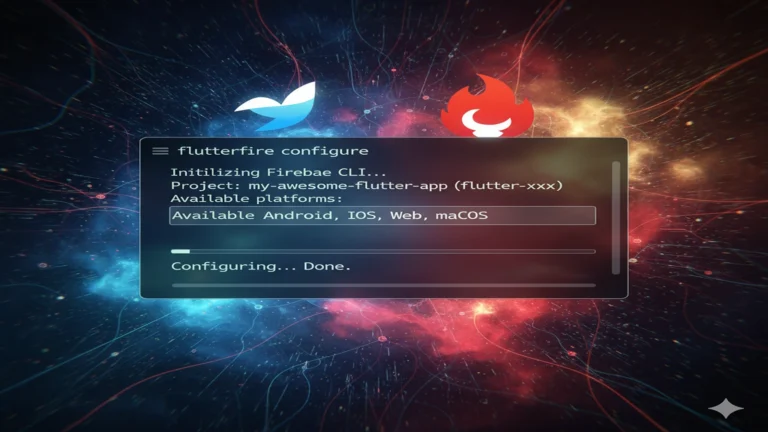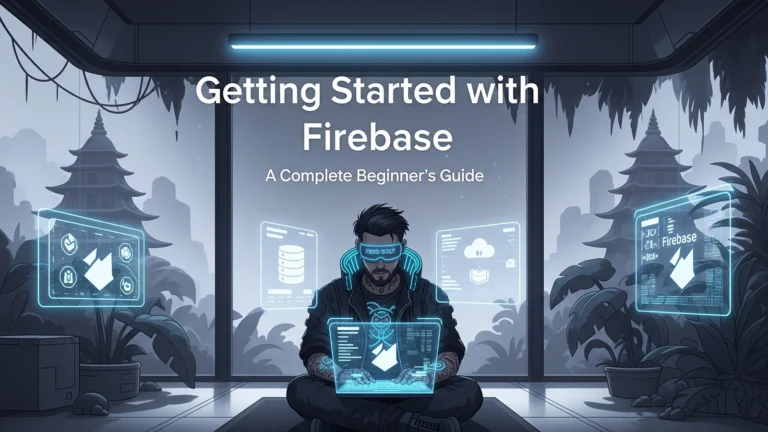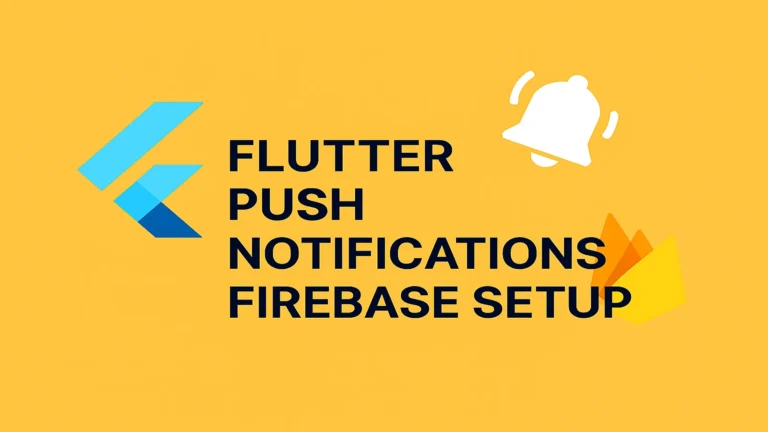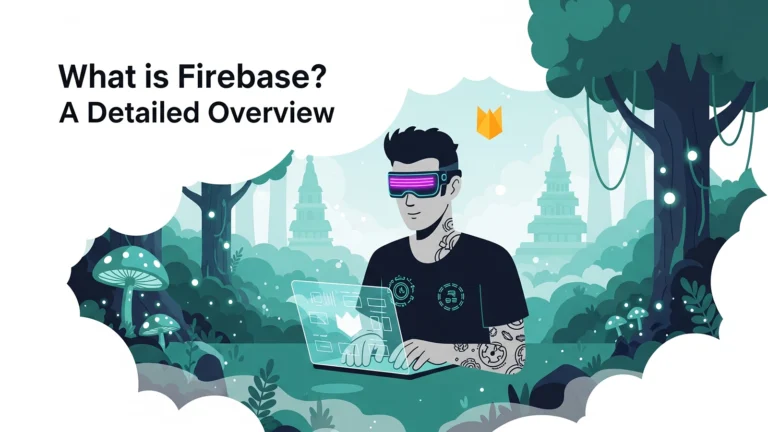Choosing a backend-as-a-service (BaaS) for your application can feel like navigating a maze. Two titans dominate this landscape: Firebase and Supabase. Both offer powerful tools for building web and mobile applications, but when it comes to your budget, which one truly reigns supreme? This comprehensive guide will dissect their pricing models, explore hidden costs, and help you determine whether Firebase or Supabase is the cheaper option for your specific needs.
Understanding the Basics: What Are We Comparing?
Before diving into the nitty-gritty of pricing, let’s quickly recap what Firebase and Supabase bring to the table.
Firebase: Google’s comprehensive mobile and web development platform. It offers a suite of services including a real-time NoSQL database (Cloud Firestore and Realtime Database), authentication, hosting, cloud functions, storage, and more. It’s known for its seamless integration with Google Cloud and a generous free tier.
Supabase: An open-source Firebase alternative that provides a PostgreSQL database, authentication, instant APIs, edge functions, storage, and a real-time engine. It positions itself as a more flexible, SQL-based solution with a focus on developer control.
The Free Tier Face-Off: Who Gives You More for Nothing?
For hobbyists, startups, and projects in their early stages, the free tier is often the most important factor. Both Firebase and Supabase offer substantial free plans, but their limitations differ.
Firebase Free Tier (Spark Plan)
Firebase’s Spark Plan is renowned for its generosity, making it a popular choice for new projects. Here’s a glimpse of what you get:
- Cloud Firestore: 1GB storage, 50,000 reads, 20,000 writes, 20,000 deletes per day.
- Realtime Database: 10GB stored data, 100 concurrent connections.
- Authentication: 10,000 verifications/month (phone auth), unlimited email/password.
- Cloud Storage: 5GB storage, 1GB egress per day.
- Hosting: 10GB storage, 360MB egress per day.
- Cloud Functions: 2M invocations/month.
The Spark Plan is surprisingly robust and can comfortably host many small to medium-sized applications without incurring any costs.
Supabase Free Plan
Supabase also offers a compelling free plan, particularly attractive to those who prefer a SQL database.
- PostgreSQL Database: 500MB database storage, 1GB egress.
- Authentication: 50,000 Monthly Active Users (MAUs).
- Storage: 1GB file storage.
- Realtime: 2 million messages/month.
- Edge Functions: 500,000 invocations/month.
Free Tier Verdict: Both free tiers are excellent. Firebase often wins for sheer breadth of services in its free tier, especially with generous limits on Firestore and Realtime Database operations. However, Supabase’s 500MB PostgreSQL database and 50,000 MAUs for authentication can be very appealing, especially for projects with a relational data model and a potentially larger user base from the start.
Here’s an illustrative image comparing their free tier offerings:
Scaling Up: Paid Plans and Pricing Models
Once your application grows beyond the free tier, understanding the paid plans becomes crucial. This is where the differences in their pricing models can significantly impact your costs.
Firebase Paid Plan (Blaze Plan)
Firebase’s Blaze Plan operates on a pay-as-you-go model. This means you only pay for what you use, making it incredibly flexible. The costs are broken down by each individual service.
- Cloud Firestore: Pricing is based on storage, reads, writes, and deletes. Reads are typically the most expensive operation.
- Realtime Database: Priced by stored data, egress, and concurrent connections.
- Authentication: Free for most methods; phone authentication costs after the free tier.
- Cloud Storage: Priced by stored data and egress.
- Hosting: Priced by stored data and egress.
- Cloud Functions: Priced by invocations, compute time, and memory.
Key takeaway for Firebase Blaze: It’s highly granular. You can precisely control costs by optimizing your database queries (reducing reads), efficient storage, and lean functions. However, if not monitored carefully, costs can add up, especially with chatty applications or inefficient data access patterns.
Supabase Paid Plans
Supabase offers tiered paid plans, generally providing a set amount of resources for a fixed monthly fee, with additional usage billed on top.
- Pro Plan ($25/month): This is their most popular entry-level paid plan. It includes:
- 8GB database storage
- 100GB egress
- 100,000 MAUs
- 100GB storage
- 200 million Realtime messages/month
- 2 million Edge Functions invocations/month
- Daily backups, no project pausing.
- Team Plan ($599/month): Designed for larger teams and more demanding applications. It offers significantly increased limits across all services and additional features like 1-day point-in-time recovery.
- Enterprise Plan: Custom pricing for very large-scale applications with specific requirements.
Key takeaway for Supabase Paid Plans: The fixed-fee model provides more predictable costs, especially for applications within the provided resource limits. The Pro Plan offers a substantial upgrade from the free tier for a reasonable monthly fee. However, if your usage far exceeds a tier’s limits, the overage charges can kick in.
Here’s an image visualizing the difference in their paid plan approaches:

Hidden Costs and Nuances to Consider
Beyond the listed prices, several factors can influence the true cost of using Firebase or Supabase.
Data Transfer (Egress)
Both platforms charge for data egress (data leaving their network). This is a common cloud cost. If your application serves a lot of media, has many users downloading content, or frequently transfers data, egress can become a significant factor. Supabase includes more egress in its paid plans, while Firebase charges per GB.
Database Operations (Reads/Writes)
- Firebase (Cloud Firestore): This is often the biggest cost driver. Every document read, write, and delete contributes to your bill. Inefficient queries that read many documents, or real-time listeners that frequently update, can quickly escalate costs.
- Supabase (PostgreSQL): While PostgreSQL operations aren’t billed per read/write in the same granular way as Firestore, your database size and CPU usage contribute to the overall cost, especially if you exceed the included resources in your chosen plan. Heavy database usage might necessitate upgrading to a higher plan or paying for more compute.
Cloud Functions / Edge Functions
Both platforms use serverless functions for custom backend logic.
- Firebase Cloud Functions: Priced by invocations, compute time, and memory usage. Efficiently written functions that execute quickly and use minimal memory will be cheaper.
- Supabase Edge Functions: Also priced by invocations and compute time. Supabase’s edge functions run globally closer to your users, which can reduce latency but also means you’re paying for distributed execution.
Backups and Disaster Recovery
- Firebase: Automated backups are generally part of the service, but point-in-time recovery for Firestore requires enabling Cloud Firestore data export to Cloud Storage, which incurs additional storage costs.
- Supabase: The Pro Plan includes daily backups, and higher plans offer more advanced recovery options. This built-in feature can save you from having to configure and pay for external backup solutions.
Support
For larger applications or critical business operations, support can be a “hidden” cost if you need faster response times or dedicated assistance.
- Firebase: Basic support is included, with higher-tier support plans available through Google Cloud, which can be expensive.
- Supabase: Provides community support on its free plan, with prioritized email support and dedicated Slack channels for Pro and Team plans.
An image illustrating these hidden costs could be helpful:

Use Cases Where One Might Be Cheaper
The “cheaper” platform heavily depends on your application’s architecture, usage patterns, and future growth.
When Firebase Might Be Cheaper:
- Small, hobby projects: The Spark plan is incredibly generous.
- Applications with unpredictable, bursty traffic: The pay-as-you-go model ensures you only pay for spikes when they happen, and very low usage might be cheaper than a fixed monthly fee.
- NoSQL-first applications: If your data model fits well with a document database and you optimize your reads, Firestore can be very cost-effective.
- Existing Google Cloud users: If you’re already leveraging Google Cloud, Firebase integrates seamlessly, potentially simplifying billing and management.
When Supabase Might Be Cheaper:
- Applications needing a relational database: If PostgreSQL is a must-have, Supabase offers it natively without having to configure a separate service, potentially saving costs and complexity.
- Applications with predictable, moderate usage: The fixed monthly fees of the Pro plan can offer more cost predictability than Firebase’s granular billing, especially if your usage fits comfortably within the plan’s limits.
- Projects prioritizing MAUs (Monthly Active Users): Supabase’s authentication pricing, based on MAUs, can be more favorable than Firebase’s per-call pricing for phone authentication or other specific methods.
- Open-source preference and self-hosting potential: While this article focuses on managed services, Supabase’s open-source nature means you could self-host it to gain ultimate control over costs (though this introduces significant operational overhead).
How to Estimate Your Costs
To truly determine which is cheaper for your project, you need to estimate your usage:
- Estimate Database Operations: How many reads, writes, and deletes do you anticipate per day/month? For Supabase, what’s your estimated database size and expected load?
- Estimate Storage Needs: How much database storage and file storage (for images, videos, etc.) will you need?
- Estimate Egress: How much data will your users download from your application per month?
- Estimate Function Invocations: How many times will your backend functions be called per month?
- Estimate User Base: How many active users do you expect?
Both Firebase and Supabase offer pricing calculators on their websites. Use these tools with your estimates to get a clearer picture.
Here’s an image depicting the decision-making process for cost estimation:
Conclusion: There’s No Single “Cheaper” Answer
The question “Which one is cheaper, Firebase or Supabase?” doesn’t have a universal answer. Both platforms offer excellent value, especially at their free tiers.
- For pure flexibility and granular control over costs (if you monitor usage closely), especially for projects that start small and scale unpredictably, Firebase’s pay-as-you-go model can be very cost-effective. However, neglecting optimization can lead to unexpected bills.
- For projects that require a robust PostgreSQL database, value open-source principles, and prefer the predictability of fixed monthly costs for a set amount of resources, Supabase often presents a highly competitive and potentially cheaper alternative, especially as you move into moderate usage.
Ultimately, the most economical choice depends entirely on your application’s specific requirements, expected traffic, database design, and your comfort level with different billing models. Carefully analyze your needs, leverage their free tiers, and use their pricing calculators to make an informed decision for your project and your wallet!