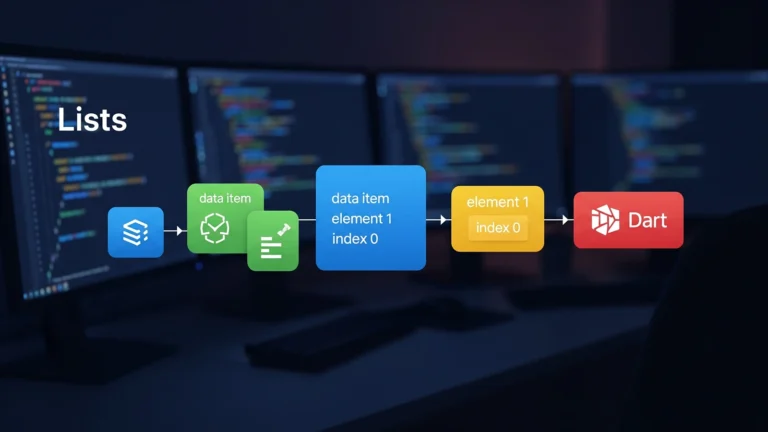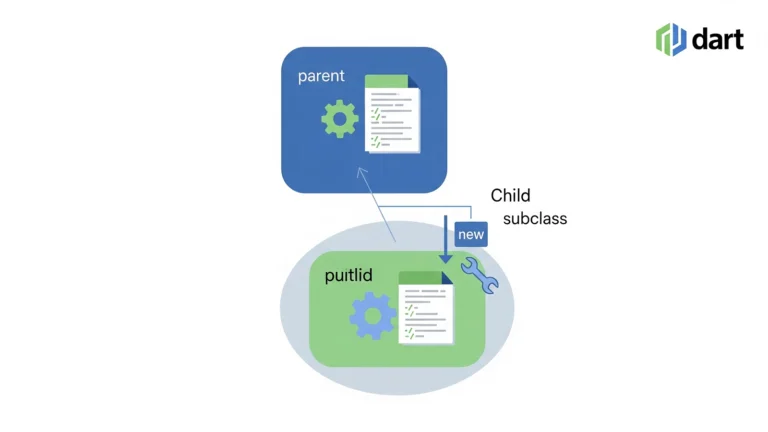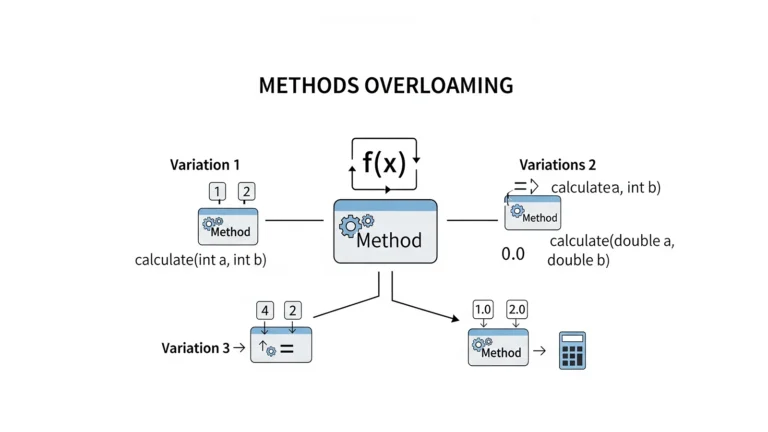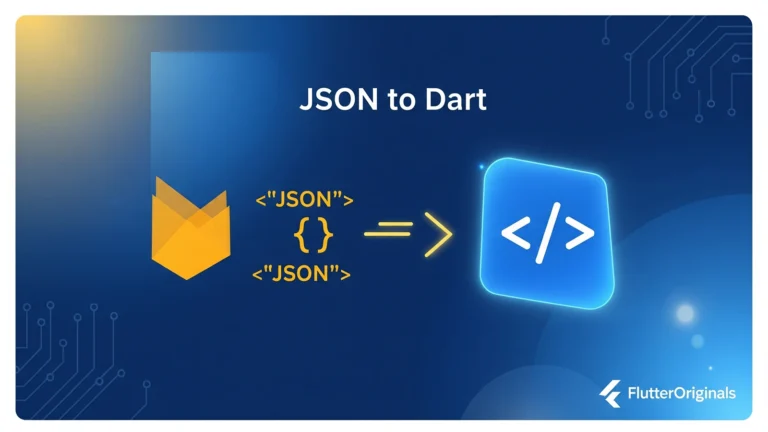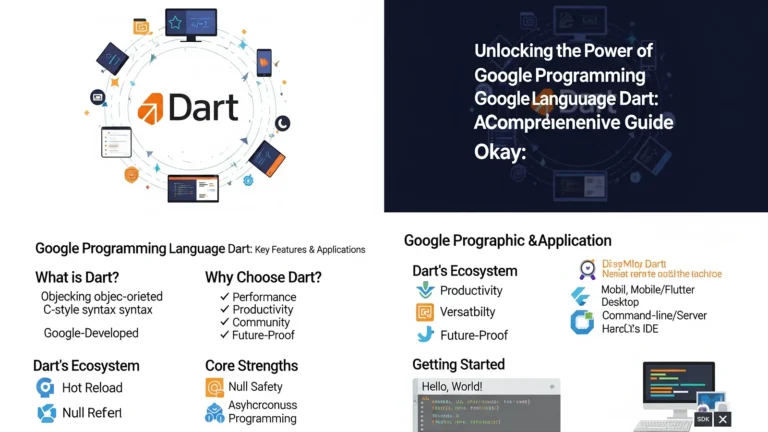What is an Dart Anonymous Functions?
Have you ever needed a quick function but didn’t want to give it a name? That’s exactly what an anonymous function in Dart is! It’s a function without a name that you can use right away.
Think of it like ordering food at a drive-through. You don’t need to make reservations or give your name – you just order and go. That’s how anonymous functions work!
Why Are Anonymous Functions Called “Anonymous”?
The word “anonymous” means “without a name.” Regular functions in Dart have names, but anonymous functions don’t. They’re also called:
- Lambda functions
- Function literals
- Nameless functions
All these terms mean the same thing!
How Do Anonymous Functions Look?
Here’s the basic structure:
(parameters) {
// code goes here
}
Pretty simple, right? Let’s compare it with a normal function:
Normal Function:
void sayHello() {
print('Hello!');
}
Anonymous Function:
() {
print('Hello!');
}
See the difference? The anonymous version has no name!
When Should You Use Anonymous Functions?
Anonymous functions are super useful in these situations:
1. With Lists and Collections
When you want to do something with each item in a list:
List<int> numbers = [1, 2, 3, 4, 5];
numbers.forEach((number) {
print(number * 2);
});
This prints: 2, 4, 6, 8, 10
2. As Callback Functions
When you need to pass a function to another function:
void doSomething(Function callback) {
callback();
}
doSomething(() {
print('I am a callback!');
});
3. For Quick One-Time Tasks
When you need a function just once and won’t use it again:
var myButton = Button(
onClick: () {
print('Button clicked!');
}
);
Types of Anonymous Functions in Dart
1. Basic Anonymous Function
var greet = () {
print('Hello, World!');
};
greet(); // Prints: Hello, World!
2. Anonymous Function with Parameters
var add = (int a, int b) {
print(a + b);
};
add(5, 3); // Prints: 8
3. Anonymous Function with Return Value
var multiply = (int a, int b) {
return a * b;
};
print(multiply(4, 5)); // Prints: 20
4. Arrow Function (Short Form)
When your function has only one line, you can use an arrow:
var square = (int x) => x * x;
print(square(6)); // Prints: 36
The arrow => is like saying “this returns…”
Real-World Examples
Example 1: Filtering a List
List<int> numbers = [1, 2, 3, 4, 5, 6, 7, 8, 9, 10];
var evenNumbers = numbers.where((number) {
return number % 2 == 0;
}).toList();
print(evenNumbers); // Prints: [2, 4, 6, 8, 10]
Example 2: Mapping Data
List<String> names = ['alice', 'bob', 'charlie'];
var capitalizedNames = names.map((name) {
return name.toUpperCase();
}).toList();
print(capitalizedNames); // Prints: [ALICE, BOB, CHARLIE]
Example 3: Sorting
List<int> scores = [85, 92, 78, 95, 88];
scores.sort((a, b) => b - a); // Sort from highest to lowest
print(scores); // Prints: [95, 92, 88, 85, 78]
Example 4: Event Handling
void setupButton() {
var button = {
'onClick': () {
print('Button was clicked!');
},
'onHover': () {
print('Mouse is hovering!');
}
};
button['onClick']!(); // Triggers the click
}
Anonymous Functions vs Regular Functions
| Feature | Anonymous Function | Regular Function |
|---|---|---|
| Has a name | ❌ No | ✅ Yes |
| Can be reused easily | ❌ Harder | ✅ Easy |
| Good for quick tasks | ✅ Yes | ❌ Overkill |
| Good for callbacks | ✅ Perfect | ⚠️ Okay |
| Readable code | ⚠️ Depends | ✅ Usually better |
Common Mistakes to Avoid
Mistake 1: Forgetting Parentheses
Wrong:
var numbers = [1, 2, 3];
numbers.forEach(number { // Missing ()
print(number);
});
Right:
var numbers = [1, 2, 3];
numbers.forEach((number) { // Has ()
print(number);
});
Mistake 2: Using Arrow Function with Multiple Statements
Wrong:
var doStuff = (x) => {
print(x);
return x * 2; // Can't have multiple lines with =>
};
Right:
var doStuff = (x) {
print(x);
return x * 2;
};
Mistake 3: Not Storing or Using the Function
Wrong:
(x) => x * 2; // This does nothing!
Right:
var double = (x) => x * 2;
print(double(5)); // Now it's used!
Tips for Writing Better Anonymous Functions
- Keep them short – If your anonymous function is more than 3-4 lines, consider making it a regular function
- Use arrow syntax when possible – It’s cleaner and easier to read
- Give parameters clear names – Even without a function name, parameter names help
- Don’t overuse them – Sometimes a regular function is clearer
Practice Exercises
Try these yourself:
Exercise 1: Double Every Number
List<int> numbers = [1, 2, 3, 4];
// Use an anonymous function to double each number
Exercise 2: Find Long Names
List<String> names = ['Jo', 'Alexander', 'Sam', 'Christopher'];
// Use an anonymous function to find names longer than 5 characters
Exercise 3: Calculate Total
List<int> prices = [10, 20, 30, 40];
// Use an anonymous function to calculate the total price
Answers to Exercises
Answer 1:
var doubled = numbers.map((n) => n * 2).toList();
print(doubled); // [2, 4, 6, 8]
Answer 2:
var longNames = names.where((name) => name.length > 5).toList();
print(longNames); // [Alexander, Christopher]
Answer 3:
var total = prices.reduce((sum, price) => sum + price);
print(total); // 100
Summary
Anonymous functions in Dart are:
- Functions without names
- Perfect for quick, one-time tasks
- Great with collections (lists, maps)
- Ideal for callbacks
- Can be written in short form using arrows (=>)
They make your code cleaner when you need small, throwaway functions. But remember: if you’ll use a function multiple times, give it a name!
Frequently Asked Questions
Q: Are anonymous functions slower than regular functions? A: No! They run at the same speed. The difference is only in how you write them.
Q: Can I use anonymous functions everywhere? A: Yes, but that doesn’t mean you should. Use them when they make your code clearer.
Q: What’s the difference between () => x and () { return x; }? A: They do the same thing! The arrow (=>) is just shorter.
Q: Can anonymous functions call themselves? A: Not easily, since they don’t have names. If you need recursion, use a regular function.
Q: Can I pass anonymous functions as parameters? A: Absolutely! That’s one of their best uses.
Now you know everything about Dart anonymous functions! They’re a powerful tool that makes your code shorter and cleaner. Start using them in your projects and see how they improve your Dart programming!
Happy coding! 🎯
Read More: What is Flutter?