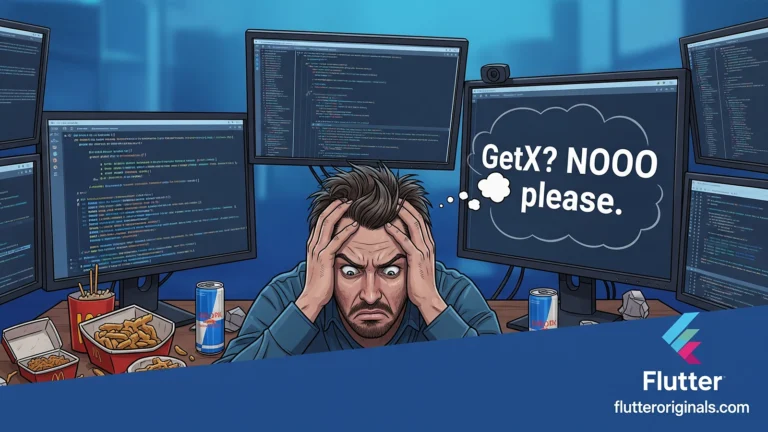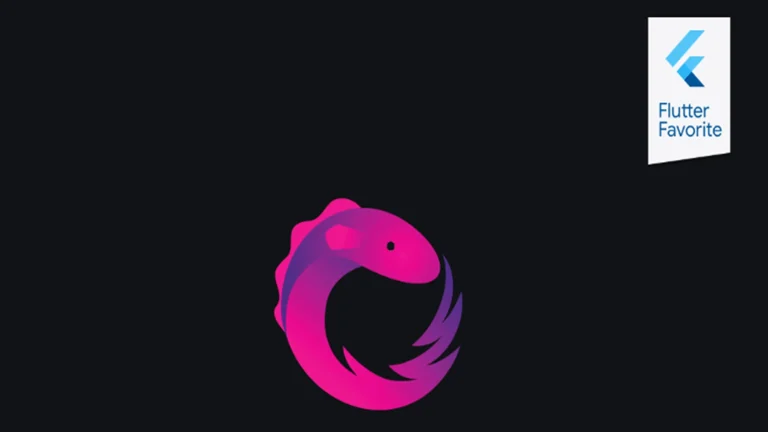If you’re an aspiring app developer stepping into the world of cross-platform mobile development, you’ve likely heard the buzz around Flutter. Developed by Google, Flutter is an open-source UI software development kit (SDK) that allows you to build beautiful, natively compiled applications for mobile, web, and desktop from a single codebase. Its promise of fast development, expressive UI, and native performance makes it the ideal choice for newcomers and seasoned professionals alike.
But where do you start? The best way to learn any new framework is by getting your hands dirty and building real projects. That’s why we’ve compiled this ultimate, in-depth guide focusing on the very best flutter apps examples for beginners. These projects are specifically chosen to introduce core concepts, foundational widgets, and essential development patterns in a fun, practical, and progressive way.
Whether you’re looking to build your first portfolio piece or just want to solidify your understanding of Dart and the Flutter widget tree, these flutter apps examples for beginners provide the perfect starting point. We’ll explore simple, foundational projects and then move into more challenging ones that introduce crucial concepts like state management and API integration.
Why Focus on Flutter Apps Examples for Beginners?
The learning curve for a new technology can be steep, but Flutter’s “everything is a widget” philosophy simplifies the process immensely. By focusing on practical flutter apps examples for beginners, you transition from theoretical knowledge to applied skill, which is the most effective way to learn.
The Core Benefits of Building Starter Projects:
- Mastering the Widget Tree: Flutter’s UI is a hierarchy of widgets. Simple flutter apps examples for beginners force you to understand how to compose StatelessWidget and StatefulWidget classes, the foundation of every Flutter app.
- Embracing Hot Reload: This feature is a game-changer. Working through small projects lets you experience the instant feedback of Hot Reload, allowing you to experiment and iterate quickly without losing your app’s current state—a massive boost to productivity.
- Learning Core Dart Concepts: Projects naturally require you to use essential Dart programming concepts like classes, asynchronous programming (async/await), and functions, reinforcing your coding fundamentals in a practical context.
- Building a Developer Portfolio: Every finished project, no matter how simple, is a portfolio piece. Having a collection of completed flutter apps examples for beginners demonstrates your practical competence to future employers or clients.
Now, let’s dive into the most essential flutter apps examples for beginners, starting with the absolute basics and progressively building your skillset.
Tier 1: Foundational Flutter Apps Examples for Beginners (Focus on UI and Core Widgets)
These first projects focus exclusively on building a solid user interface (UI) and understanding basic user interaction. They require no external data sources or complex state management, making them perfect flutter apps examples for beginners to master the basics.
1. The Classic: Counter App
This is the project that ships with a new Flutter project, and for good reason! It’s the quintessential beginner project.
| Core Concepts Learned | Key Flutter Components |
| StatefulWidget vs. StatelessWidget | Scaffold, AppBar, FloatingActionButton |
| setState() (Basic State Management) | Text, Center, Column |
| Function Handling (The onPressed callback) | Material Design basics |
Why it’s a great example: It teaches you the most fundamental concept: how to change the UI when a user interacts with the app. You learn that a StatefulWidget is necessary to hold data that can change, and that calling setState() is the mechanism to rebuild the UI with the new data. Every complex Flutter app relies on this principle, making it one of the most critical flutter apps examples for beginners.
2. Basic User Interface (UI) Clone: Login Screen
Building a static login screen is a crucial exercise. It’s not about functionality (yet), but about mastering layout widgets.
| Core Concepts Learned | Key Flutter Components |
| Layout Widgets (Row, Column, Padding) | TextField (User Input) |
| Theming (TextStyle, Colors, Decoration) | ElevatedButton, TextButton |
| Form Basics (Setting up an aesthetic form) | SizedBox (Spacing) |
Why it’s a great example: This project shows how to combine multiple simple widgets to create a complex, professional-looking layout. You’ll spend time mastering Padding, Margin, and alignment, which is 80% of what it means to be a good Flutter developer. Among the simple flutter apps examples for beginners, a well-designed UI clone immediately boosts your portfolio’s visual appeal.
3. Practical Logic Builder: BMI Calculator
The BMI (Body Mass Index) Calculator is the perfect step up, adding user input and simple calculation logic.
| Core Concepts Learned | Key Flutter Components |
| User Input & Validation | Slider (Interactive Input) |
| Mathematical Logic (Dart functions) | Container and Card (Design) |
| Navigation (Navigator.push) | Refactoring Widgets |
Why it’s a great example: This project introduces two new core ideas. First, you handle real numerical user input (weight and height), and second, you use Navigator to move between a data input screen and a results screen. Learning to pass data between screens is a fundamental skill in all but the simplest flutter apps examples for beginners.
Tier 2: Intermediate Flutter Apps Examples for Beginners (Focus on Data and State Management)
Once you’re comfortable with the basics, it’s time to build applications that actually do something persistent and useful. These projects introduce data persistence, package management, and basic state management beyond just setState().
4. The Data Persistence King: To-Do List App
Every developer must build a To-Do List app. It covers the four fundamental programming operations (CRUD).
| Core Concepts Learned | Key Flutter Components |
| CRUD Operations (Create, Read, Update, Delete) | ListView.builder (Efficient Lists) |
| Local Data Persistence (Using the shared_preferences package) | Dismissible (Swipe to delete) |
| Basic State Management (e.g., using Provider or Riverpod for the first time) | AlertDialog (User Confirmation) |
Why it’s a great example: A To-Do List is arguably the most valuable of all flutter apps examples for beginners because it teaches you list management and data storage. You learn how to save tasks so they are still there when the user closes and re-opens the app. This is the first project that feels like a real, functional mobile application.
5. API Integration Starter: Simple Weather App
Modern apps are data-driven, and a Weather App is the simplest way to learn how to connect your app to the internet. This is where you master asynchronous programming.
| Core Concepts Learned | Key Flutter Components |
| Networking (HTTP requests using the http package) | FutureBuilder (Handling Asynchronous UI) |
| JSON Parsing (Mapping external data to Dart objects) | External Free API (e.g., OpenWeatherMap) |
| Error Handling (try-catch blocks) | Dynamic UI changes based on data (e.g., sun icon vs. rain icon) |
Why it’s a great example: This project demystifies the process of fetching data from the web. You learn to handle a Future, which is a key Dart concept, and you build a UI that waits for data to load, showing a loading spinner in the meantime. Master this, and you’ll unlock a huge range of flutter apps examples for beginners that rely on internet connectivity.
Tier 3: Advanced Beginner Flutter Apps Examples for Beginners (Integration and Complexity)
These projects combine the skills from Tiers 1 and 2, adding more complex UI layouts, integration with advanced features, and more robust state management.
6. Expense Tracker App with Charts
This project takes the data management of the To-Do List and adds financial logic and data visualization.
| Core Concepts Learned | Key Flutter Components |
| Local Database (e.g., sqflite) for structured data | Chart Libraries (e.g., fl_chart) |
| Advanced State Management (e.g., dedicated ChangeNotifier classes) | Date/Time Pickers |
| Data Aggregation and Filtering (e.g., total expenses for a month) | Custom Dialogs and Forms |
Why it’s a great example: The Expense Tracker is a powerful demonstration of a developer’s ability to manage structured data in a local database and present that data clearly using charts and graphs. It’s one of the more impressive flutter apps examples for beginners to showcase a comprehensive understanding of the full app development lifecycle: user input $\rightarrow$ data storage $\rightarrow$ data retrieval $\rightarrow$ data visualization.
7. Recipe Book App
This visually appealing project is a great way to showcase advanced UI and navigation skills, similar to a real-world e-commerce or media app.
| Core Concepts Learned | Key Flutter Components |
| Complex List/Grid Views (GridView.builder) | CustomScrollView and SliverAppBar (Advanced UI) |
| Image Handling (Network and Asset images) | Hero Animations (Transitioning images between screens) |
| Search Functionality (Filtering lists) | Tab Bars and Bottom Navigation |
Why it’s a great example: This project moves beyond simple linear layouts and focuses on visual richness. Learning to use SliverAppBar and CustomScrollView for dynamic, scrolling headers is an essential skill for building modern mobile UIs. The use of a Hero widget for image transitions is a touch that makes it stand out among other flutter apps examples for beginners.

Project Breakdown: How to Build Your First App – The BMI Calculator
To give you a real roadmap, let’s detail the steps for one of the most effective flutter apps examples for beginners: the BMI Calculator.
Step 1: Project Setup and Initial UI (Scaffold and AppBar)
- Create a New Project: Use the command flutter create bmi_calculator.
- Clean main.dart: Replace the boilerplate code with a simple MaterialApp and a Scaffold to set the stage.
- Add the AppBar: Implement the AppBar widget with a title (‘BMI Calculator’) and a background color that aligns with Material Design.
Step 2: Creating the Input Screen (StatefulWidget)
- Define State: Create a StatefulWidget for your input screen to manage the changing values for weight, height, and gender.
- Build the Input Fields: Use Row and Column widgets to structure the UI.
- Height Input: Use a Slider widget within a card. The slider’s onChanged callback will trigger setState() to update the displayed height value.
- Weight/Age Input: Use two separate Card widgets side-by-side, each containing a Column with a Text widget and a custom button (e.g., using FloatingActionButton or RawMaterialButton) to increment/decrement the values.
Step 3: Implementing the Calculation and Navigation
- Calculation Logic: Write a Dart function (e.g., calculateBMI()) that takes the height and weight and returns the calculated BMI (Weight in kg / (Height in meters)$^2$).
- Navigation Button: Add a large, full-width ElevatedButton at the bottom of the Scaffold. The onPressed callback will:
a. Call calculateBMI() to get the result.
b. Use Navigator.push() to send the user to a new ResultsScreen widget, passing the calculated BMI as an argument.
Step 4: Displaying the Results (StatelessWidget)
- Create ResultsScreen: This should be a StatelessWidget that accepts the BMI value in its constructor.
- Display Output: Design the screen using a Scaffold and a Column. Use Text widgets to display the passed BMI value, along with an interpretation (e.g., “Underweight,” “Normal,” “Overweight”) based on the value range.
- Back Button: Add a “Recalculate” button that uses Navigator.pop() to return to the input screen.
By completing this step-by-step process, you will have successfully navigated one of the most comprehensive flutter apps examples for beginners, solidifying your knowledge of state, input, logic, and navigation.
Essential Tools and Resources for Flutter Apps Examples for Beginners
A successful journey requires the right tools. Beyond your IDE (VS Code or Android Studio), here are crucial resources that will aid you in building your flutter apps examples for beginners:
1. The Dart and Flutter Documentation
The official documentation is unparalleled. You must get comfortable using it.
- Widget Catalog: The Flutter documentation has a searchable catalog of every widget. When you wonder what widget to use, start here.
- The Cookbook: The Flutter Cookbook provides short, focused examples of how to achieve common app tasks, like fetching data or handling forms.
2. Pub.dev – The Package Manager
Every Flutter app uses external packages to add functionality (like the http package for the Weather App or shared_preferences for the To-Do List). Pub.dev is the official repository.
- Search for Functionality: Need a chart? Search for “chart.” Need a database? Search for “sqlite.”
- Check Quality: Always check the “Pub points” and “Popularity” scores on the package page to ensure you’re using a well-maintained, high-quality package.
3. State Management
As you progress with more complex flutter apps examples for beginners (like the Expense Tracker), you’ll need a state management solution.
- Beginner Recommendation: Provider/Riverpod: These are the most popular and relatively simplest solutions for managing application state beyond setState(). They allow your app to scale without becoming a complex mess of data passing.
4. Code Repositories
Many open-source flutter apps examples for beginners and intermediate projects can be found on GitHub.
- Source Code Exploration: Reading the source code of other successful Flutter apps examples for beginners can be the fastest way to learn best practices and see how professional developers structure their projects. Look for repositories with a clear lib/ structure, good widget separation, and modern state management.
Conclusion: Your Path Forward with Flutter Apps Examples for Beginners
Starting your mobile development career with Flutter is an excellent decision, and focusing on practical flutter apps examples for beginners is the most direct path to proficiency. By systematically working through the projects listed here—from the simple Counter App to the fully functional Expense Tracker—you will gain a deep, practical understanding of Flutter’s core concepts: the widget tree, state management, user input, data persistence, and API integration.
Don’t just copy the code; understand the why behind every widget and function. Experiment with different colors, layouts, and features to truly make these flutter apps examples for beginners your own. The more you build, the more confident and skilled you’ll become.
Ready to take the plunge? Pick one of the flutter apps examples for beginners today and start building your first cross-platform masterpiece! Happy coding!