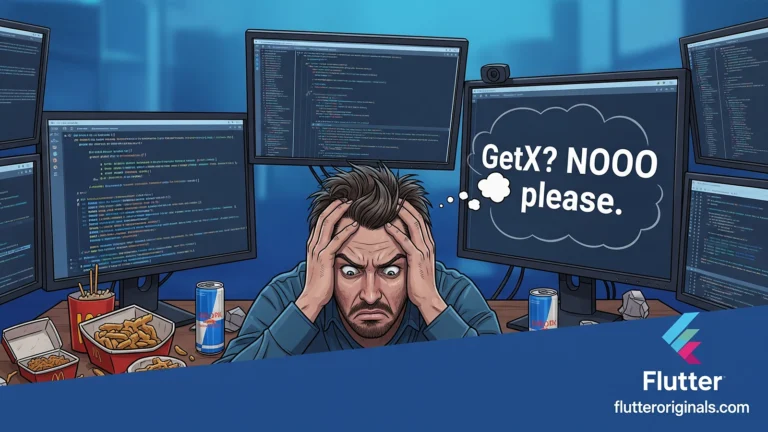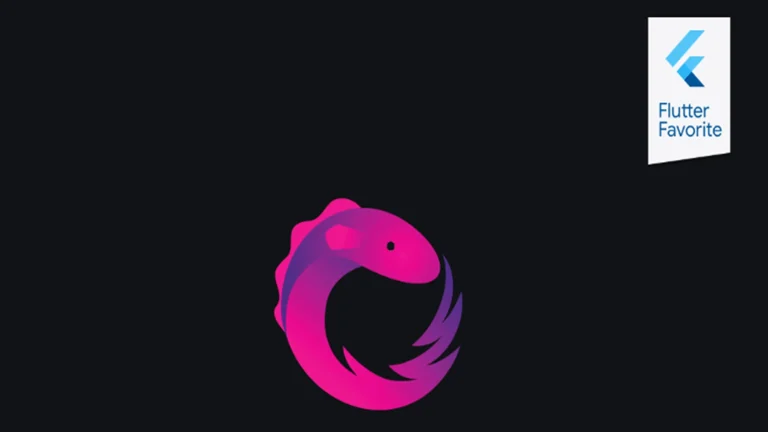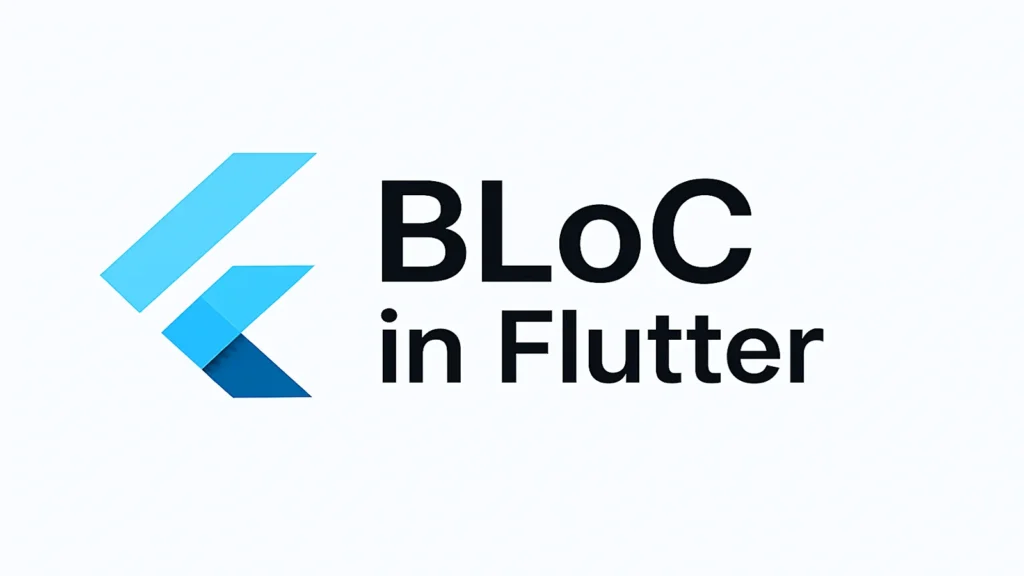
BLoC, an acronym for Business Logic Component, is a popular design pattern for state management in Flutter. Introduced by Google, BLoC aims to separate an application’s business logic from its UI layer, making code more organized, testable, and scalable. At its core, BLoC uses streams to manage the flow of data, treating all interactions as a series of events and states.
The Core Idea: Events and States
The fundamental principle of BLoC is that the UI sends Events to the BLoC, and the BLoC responds by emitting States. This one-way, predictable flow of data is the heart of the BLoC pattern.
- Events: These are user actions or external inputs. For example, a button press, a form submission, or data received from an API would be considered events. The UI dispatches an event to the BLoC to indicate that something has happened.
- States: These are immutable objects that represent the current state of the UI. When a BLoC processes an event, it performs the necessary business logic and then emits a new state. The UI listens to this stream of states and rebuilds itself to reflect the new data.
This unidirectional data flow is what makes the BLoC pattern so predictable and easy to debug. You can trace every UI change back to a specific event and a subsequent state change.
How BLoC Works: A Simple Analogy
Think of a coffee machine.
- The UI is the user pressing a button (the Event).
- The BLoC is the machine’s internal mechanism. It takes the button press, heats the water, grinds the beans, and brews the coffee (the Business Logic).
- The finished cup of coffee is the State. The machine presents the cup to the user (the UI reacts to the new state).
This simple flow ensures that the coffee machine’s internal workings (the BLoC) are completely separate from how the user interacts with it (the UI).
Key Components of the BLoC Pattern
When you use the flutter_bloc package, you typically work with three main components:
- Events: These are simple classes that define the actions. They are dispatched from the UI to the BLoC. For example, LoginButtonPressedEvent or FetchDataEvent.
- States: These are immutable classes that represent the state of the UI at any given moment. A state class might have different properties to represent different UI conditions, such as LoadingState, LoadedState(data), or ErrorState(error).
- BLoC: The central class that holds the business logic. It takes events as input and emits states as output. A BLoC doesn’t know anything about the UI; it’s a pure, testable Dart class.
An Example: A Simple Counter App
Let’s look at how BLoC applies to a simple counter application.
- Events:
- IncrementEvent: The user taps the plus button.
- DecrementEvent: The user taps the minus button.
- States:
- CounterState(int value): A state class that holds the current count.
- BLoC:
- The BLoC listens for IncrementEvent and emits a CounterState with the value incremented by one.
- It listens for DecrementEvent and emits a CounterState with the value decremented by one.
The UI then simply observes the CounterState and displays the current value. The BLoC is completely separate and doesn’t know what widgets are being updated.
Why Use BLoC? The Benefits of the BLoC Pattern
The BLoC pattern isn’t just a different way to manage state; it’s a robust architectural choice with significant advantages, especially for larger projects.
1. Separation of Concerns (SoC)
BLoC enforces a clear separation between the presentation layer (UI) and the business logic. This is arguably its greatest strength. The UI layer focuses solely on how to display the data, while the BLoC layer handles the “what” and “how” of the data processing. This modularity makes the codebase easier to understand, maintain, and scale.
2. Enhanced Testability
Since BLoC state management classes don’t depend on the Flutter framework or the UI, they are exceptionally easy to unit test. You can test all your business logic—from API calls to data manipulation—without needing a running app. This is a massive win for software quality and development speed. You can test the BLoC’s behavior by simply feeding it events and asserting that it emits the correct states.
3. Predictable and Unidirectional Data Flow
The stream-based approach ensures that state changes are predictable and unidirectional. This makes it much easier to understand how and why the UI changes, which simplifies debugging. Instead of a tangled web of callbacks and state changes, you have a clear, traceable flow of events in and states out.
4. Scalability
BLoC is a highly scalable pattern. As your application grows in complexity, the BLoC pattern prevents the state from becoming a chaotic mess. You can create multiple, independent BLoCs for different features, each managing its own state without interfering with others. This makes it a great choice for large-scale, enterprise-level applications.
BLoC vs. Other State Management Solutions
When should you choose BLoC over other popular solutions like Provider or Riverpod?
- For simple, local state: Use a StatefulWidget. BLoC is overkill for managing ephemeral state within a single widget.
- For medium-complexity apps: Provider is a fantastic choice. It’s simpler to learn and requires less boilerplate code than BLoC. Provider is a great default for many applications.
- For large, complex apps where testability and a strict separation of concerns are critical: This is where BLoC shines. If your app has complex business logic, BLoC’s robust architecture will save you a lot of headaches in the long run.
The choice of state management is an architectural decision. There’s no single “best” solution, only the one that best fits your project’s needs.
Getting Started with BLoC
To get started with BLoC, the flutter_bloc package is the standard choice. It provides a simple API and tools for managing BLoC objects within your widget tree. The package includes widgets like BlocProvider to make a BLoC available to its descendants and BlocBuilder to rebuild a widget based on a BLoC’s state.
Learning BLoC can be a bit challenging at first due to its reliance on streams, but once you grasp the core concepts of events and states, you will unlock a powerful and elegant way to manage your app’s state.
In conclusion, BLoC provides a powerful and robust framework for building scalable, testable, and maintainable Flutter applications. While it may have a steeper learning curve than simpler solutions, its benefits for complex projects are undeniable.