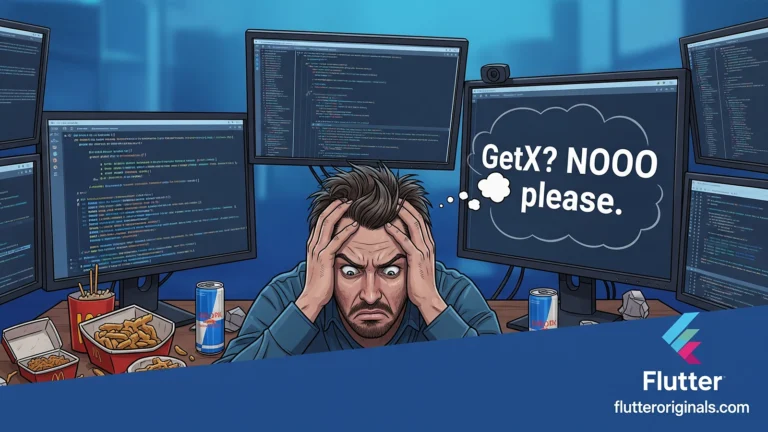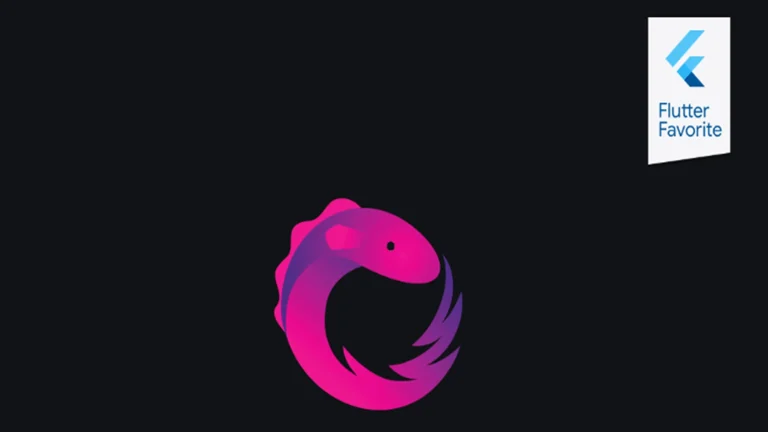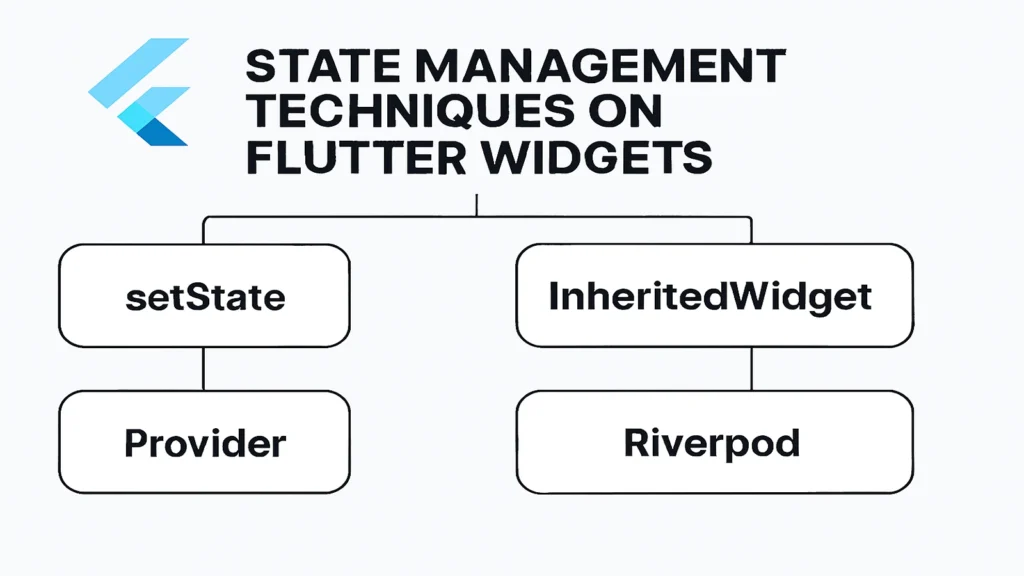
State management is a fundamental concept in developing any Flutter application. It refers to the process of managing and updating the data that defines the user interface at any given moment. Without a proper state management strategy, an application can quickly become difficult to maintain, debug, and scale. This article will delve into the various techniques available for state management in Flutter 3.35, from built-in solutions to popular third-party packages, providing a comprehensive overview of their strengths, weaknesses, and ideal use cases.
Understanding State in Flutter 3.35
Before exploring the techniques, it is crucial to understand what state is in the context of Flutter 3.35. In a Flutter application, the state is any data that can change during the lifetime of a widget. When a widget’s state changes, the Flutter framework rebuilds the widget to reflect the new state. This simple mechanism is at the core of Flutter’s reactive nature.
There are two primary types of state you will encounter:
- Ephemeral State or Local State: This is the state that is contained within a single widget and doesn’t need to be shared with other parts of the application. It’s often managed by a StatefulWidget itself. Examples include the current text in a TextField, the selected item in a dropdown menu, or the animated state of a UI element. Ephemeral state is simple and its lifecycle is tied to the widget it belongs to.
- App State or Shared State: This is the state that needs to be shared across many different widgets and is critical to the entire user experience. Examples include user authentication status, data fetched from a database or API, a list of items in a shopping cart, or a user profile. Managing app state effectively is the main challenge that state management techniques aim to solve. The goal is to make this data accessible and updatable from various parts of the app in a predictable and efficient manner.
Built-in State Management: StatefulWidget
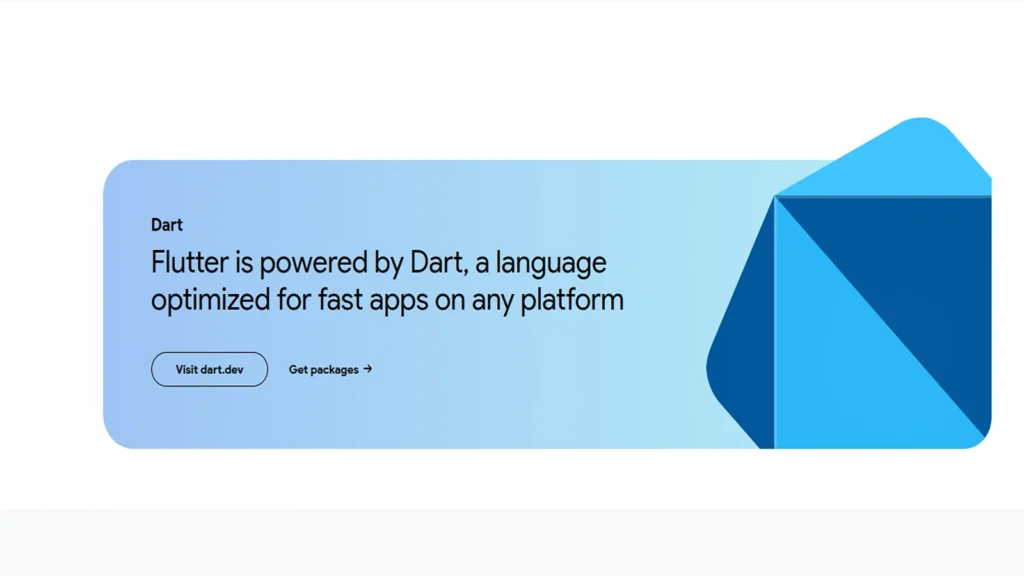
The most basic and fundamental way to manage state in Flutter 3.35 is by using a StatefulWidget. This is Flutter’s native solution for handling ephemeral states. A StatefulWidget is a widget that has a mutable state. Its lifecycle is tied to a corresponding State object, which holds the mutable data. When this data changes, you call the setState() method, which notifies the framework that the internal state has changed and causes the widget to rebuild.
The StatefulWidget is composed of two parts: the StatefulWidget itself, which is immutable, and the State object, which is mutable and holds the state data.
How it works:
- You create a class that extends StatefulWidget and another class that extends its State.
- The State class holds the variables that represent the widget’s state.
- When a user interaction or some other event causes a change in these variables, you call setState().
- The setState() call tells the Flutter framework to mark the widget as “dirty” and schedule a rebuild.
- During the next frame, the build() method of the State object is called, and the UI is updated to reflect the new state.
Pros
- Simple and direct: It’s a straightforward and built-in way to manage simple local state.
- No external dependencies: It doesn’t require any third-party packages.
Cons
- Limited scope: It’s not suitable for managing app-wide state.
- Prop Drilling: Sharing state with distant widgets requires passing it down through multiple widget constructors, a practice known as prop drilling, which can make the code verbose and difficult to manage.
For managing ephemeral state, the StatefulWidget is a perfect tool. However, for app state, more advanced techniques are necessary.
Provider Package
The Provider package is arguably the most popular and widely recommended state management solution in Flutter 3.35. It is a simple yet powerful wrapper around InheritedWidget, making the process of passing and accessing data down the widget tree far easier and more efficient. The provider is maintained by the Flutter team and has a rich ecosystem of related packages.
The core idea behind Provider is to “provide” an object to a certain part of the widget tree. Any widget within that part of the tree can then “listen” to that object and react when it changes.
Key Components
- Provider: The base class for providing a value that doesn’t change.
- ChangeNotifierProvider: The most common type of provider. It works with a class that extends ChangeNotifier. When you call notifyListeners() on your ChangeNotifier class, all widgets listening to it are notified and can rebuild. This is the cornerstone of dynamic state management with Provider.
- Consumer: A widget that listens for changes from a Provider. The Consumer widget only rebuilds itself and its child subtree when the data it is listening to changes, leading to efficient UI updates.
- Selector: A more advanced component that allows you to listen to only a specific part of a provider’s data, further optimizing rebuilds by preventing unnecessary UI updates.
How it works
- You create a class that extends ChangeNotifier and contains your app state data.
- You wrap a part of your widget tree with a ChangeNotifierProvider, providing an instance of your state class.
- In a widget below the provider, you use a Consumer or Selector to access the state and rebuild the UI when it changes. You can also use Provider.of<T>(context, listen: false) to access a provider without listening for changes, useful for calling methods on your state class.
Pros
- Simplicity: It’s easy to learn and use, especially for beginners.
- Efficiency: It re-builds only the widgets that are listening to the changes.
- Scalability: It’s suitable for a wide range of applications, from small to large.
- Community Support: It has extensive documentation and a large, active community.
Cons
- Boilerplate: It requires some boilerplate code to set up providers and listeners.
BLoC (Business Logic Component)
The BLoC pattern is a more advanced state management technique that stands for Business Logic Component. It was introduced by Google and is particularly well-suited for large, complex applications where maintaining a strict separation of concerns is paramount. The BLoC pattern separates the application’s business logic from its UI.
The core principle of BLoC is that the UI sends events to a BLoC, and the BLoC responds with states that the UI can react to. This communication happens via streams. The BLoC is a single, central point of business logic that acts as a bridge between the data layer and the presentation layer.
Key Concepts
- Events: These are user actions or other external inputs that trigger a change in the application’s state, such as a button press or data from an API.
- BLoC: A class that processes events and emits new states. It is a pure, testable class that doesn’t know anything about the UI.
- States: These are the immutable objects that represent the current state of the UI. The UI listens to the stream of states and rebuilds itself whenever a new state is emitted.
How it works
- You create a BLoC class that extends Bloc.
- You define your events and states as separate classes.
- The UI dispatches an event to the BLoC.
- The BLoC handles the event, performs the necessary business logic (like fetching data or processing user input), and then emits a new state.
- The UI listens to the stream of states from the BLoC and rebuilds the appropriate widgets based on the new state.
Pros
- Separation of Concerns: It enforces a clear separation between the UI and business logic, making the code highly modular and easy to test.
- Scalability: It’s an excellent choice for large scale applications with complex state.
- Predictability: The stream-based nature makes state changes predictable and easy to debug.
Cons
- Steep Learning Curve: It’s more complex and requires a greater understanding of streams and reactive programming.
- Boilerplate: It involves a significant amount of boilerplate code, even with the help of the flutter_bloc package.
Riverpod
Riverpod is a state management library that aims to fix some of the limitations and common pitfalls of the Provider package. It is the spiritual successor to Provider, created by its original author. Riverpod provides a robust, compile-safe, and testable way to manage state. Unlike Provider, which relies on the widget tree for scope, Riverpod uses a global provider container, which makes it easier to work with.
Key Concepts
- Providers: Riverpod uses a similar concept of providers, but they are defined globally and accessed via a ProviderScope widget.
- ConsumerWidget: A special type of widget that can access providers without any boilerplate.
- Compile Safety: Riverpod is designed to be more type-safe than Provider, catching many common errors at compile time rather than runtime.
- Dependency Injection: Riverpod has a powerful system for dependency injection, making it easy to mock providers for testing.
How it works
- You define your providers globally.
- You wrap your application or a part of it with a ProviderScope.
- You can then access any provider from within a ConsumerWidget or a build method using the ref.watch() or ref.read() methods.
Pros
- Type Safety: It provides superior type safety and compile-time error checking.
- Flexibility: It is more flexible than Provider and can handle more complex scenarios.
- Simplified Syntax: It often reduces boilerplate compared to other solutions.
- Testability: Its dependency injection system makes it exceptionally easy to test.
Cons
- Newer: While it is gaining popularity, it is a newer library than Provider and the community resources are not as extensive.
- Conceptual Shift: It requires a slight conceptual shift from how Provider works, especially with its use of a global container.
Choosing the Right Technique
The choice of state management technique is one of the most important architectural decisions you will make in a Flutter 3.35 project. There is no one-size-fits-all solution. The best approach depends on the size and complexity of your application, your team’s familiarity with different paradigms, and your specific requirements for testability and scalability.
- For simple applications or managing local state: Start with a StatefulWidget. It is a perfect and straightforward choice for an ephemeral state. Don’t overcomplicate things if you don’t need to.
- For most applications, from small to medium complexity: The Provider package is a fantastic choice. It is simple, powerful, efficient, and has a great community. It is a solid default for most projects.
- For large, complex applications that require robust architecture and testability: The BLoC pattern is a very strong contender. Its strict separation of concerns is invaluable for long-term maintenance.
- For developers who want a more modern, type-safe, and flexible alternative to Provider: Riverpod is an excellent choice. It offers the best of both worlds with its simplicity and powerful features.
Ultimately, the best strategy is to start with a simpler solution and only migrate to a more complex one if your applications genuinely demand it. The key is to select a strategy that makes your code clear, predictable, and maintainable for you and your team.